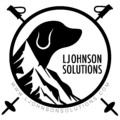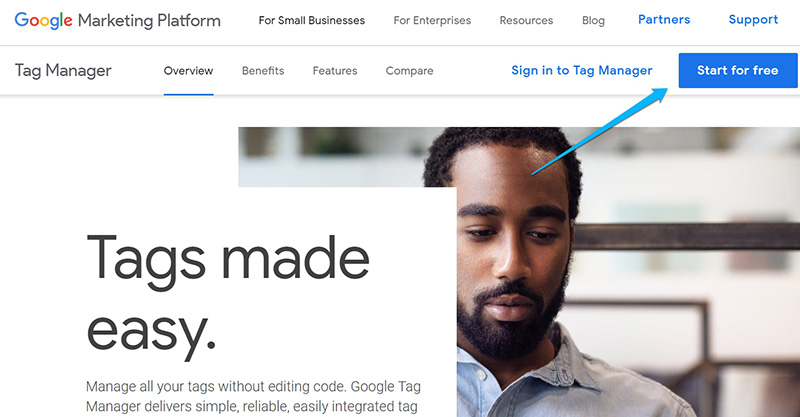Visit Google Search Console so we can enable Webmaster Tools
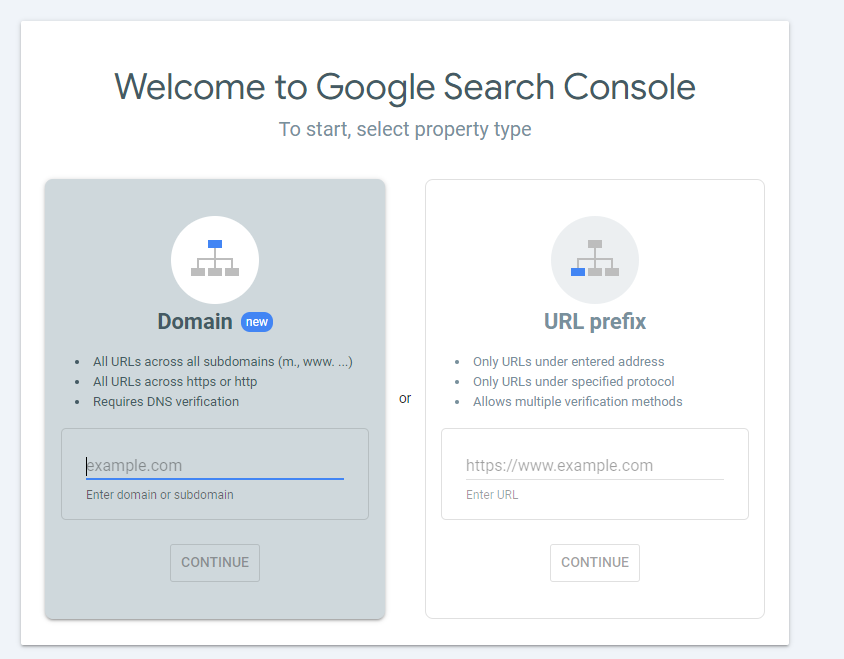
A pop-up box will display, asking you to Enter the URL of a site you’d like to manage, do so under Domain.
Once you’ve successfully typed in your full website address, you will given a TXT record to add to DNS.
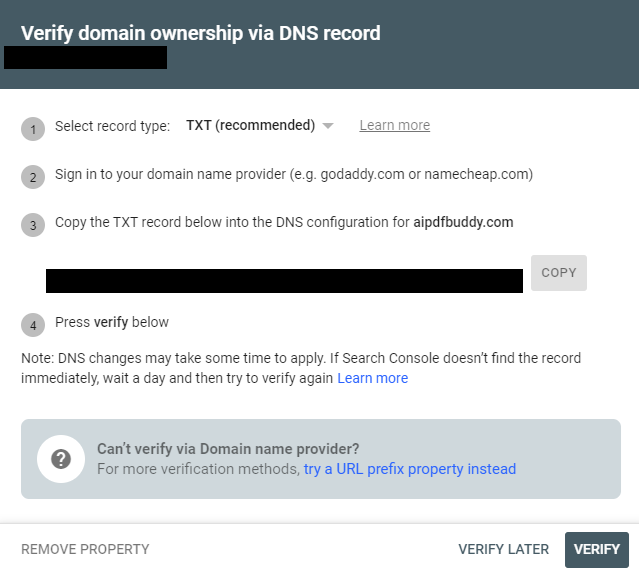
Send this TXT record to your TheLjohnson.com Tech. Come Back here when your ready to continue after you receive word back from your tech.
After TXT record confirmation
After you hear back from your tech that the TXT record has been added please re visit Google Search Console, at the bottom you will find a link “Already Started? finish verification”
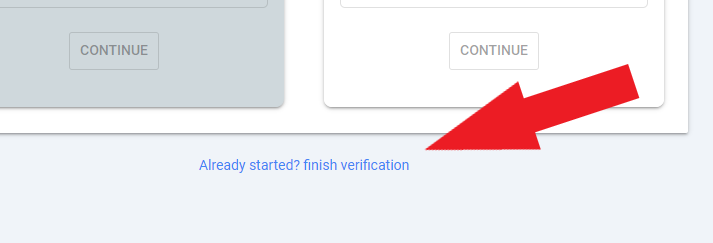
You may be asked to select a property, if so please select the property in question. After this step is completed you will see the Search Console Dashboard.
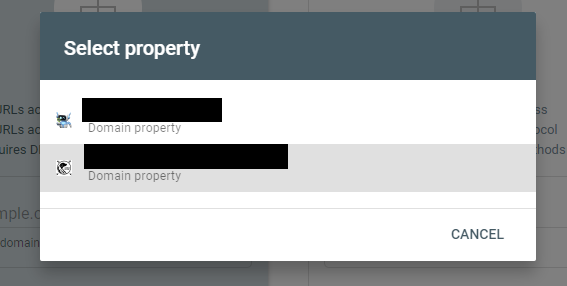
Scroll to the bottom left and select Settings.
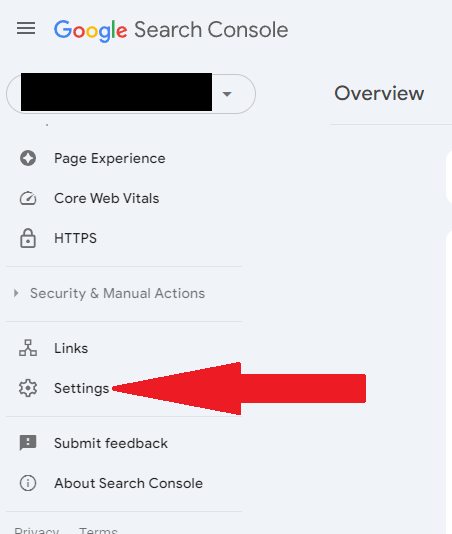
Here in General settings we want to add our Tech as an authorized user by clicking on Users and permissions
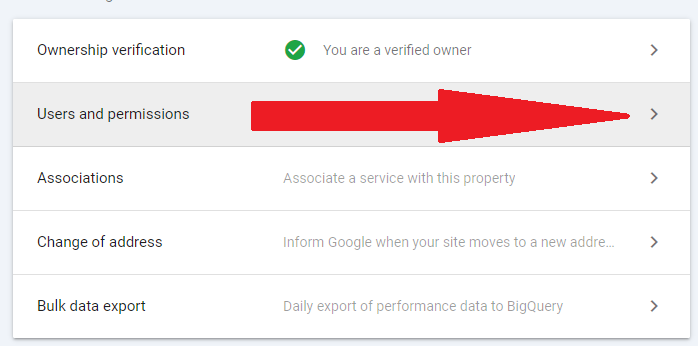
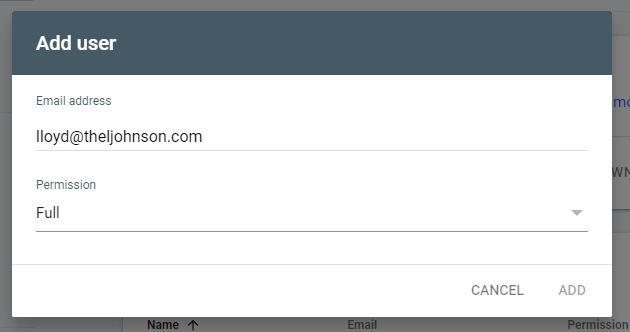
Click Add User then fill out the user as you see above selecting Full Permission. Once this is completed we are done on search Console and the tech will receive a notification from Google.