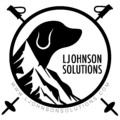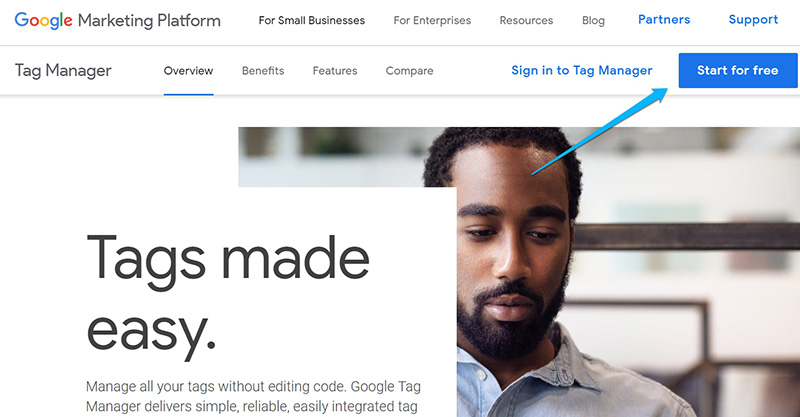1 Visit https://adsense.google.com/start/
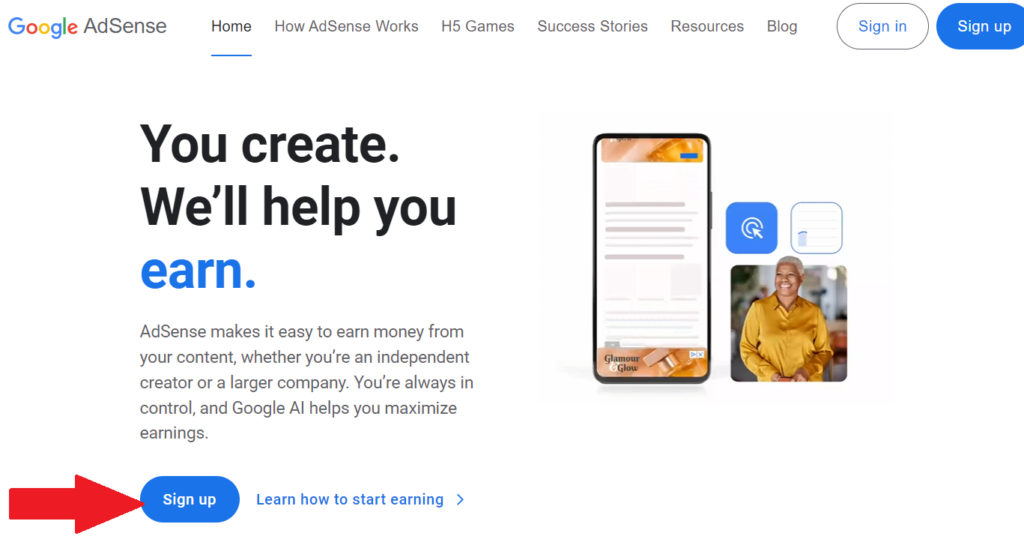
2 Click Sign Up
3 Sign in to your Google Account
4 Enter the URL of the site that you want to show ads on.
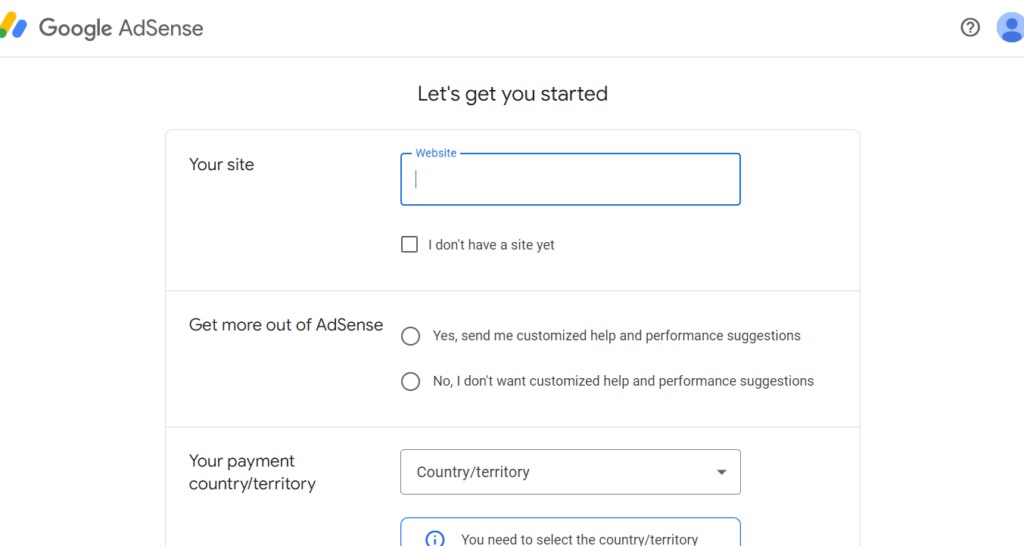
6 Choose whether you’d like AdSense to send you customized help and performance suggestions. Google recommends that you choose Yes so they can help you get more out of AdSense. You can change your contact settings later.
7 Select your payment country or territory. This will help you get paid in the future. You won’t be able to change your country/territory later in AdSense.
8 Review and accept the AdSense Terms and Conditions.
9 Click Start using AdSense. Now we just need to add TheLjohnson User
10. In the left hand side you will find Account > Settings > Access and Authorization > User Management
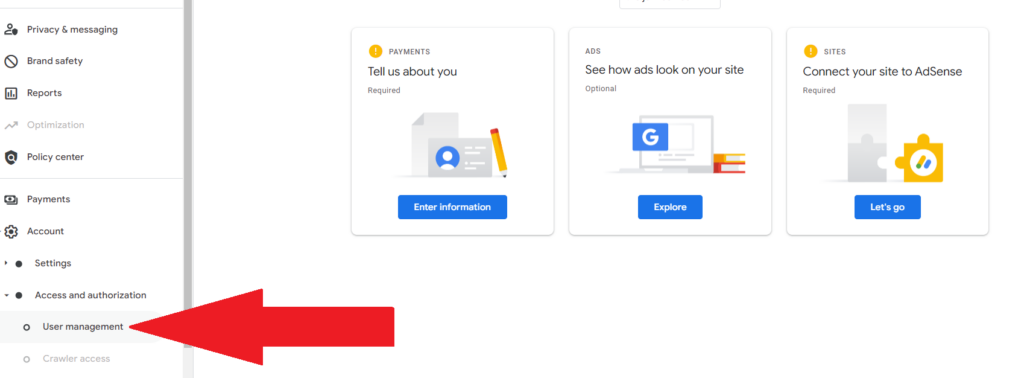
11 Select + New User and enter in TheLjohnson Techs email
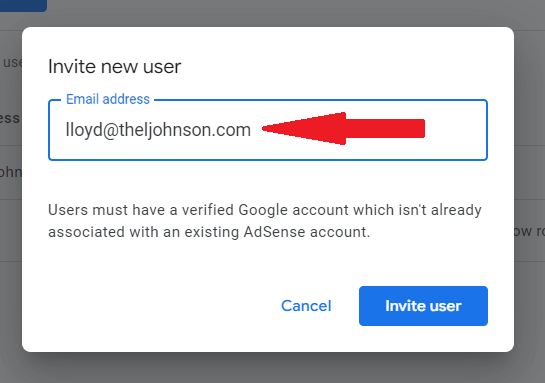
12 Final step is to elevate TheLjohnson user to full usage rights. Select the 3 dots to the right of the user > Change Access Level and select Admin and Apply.