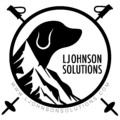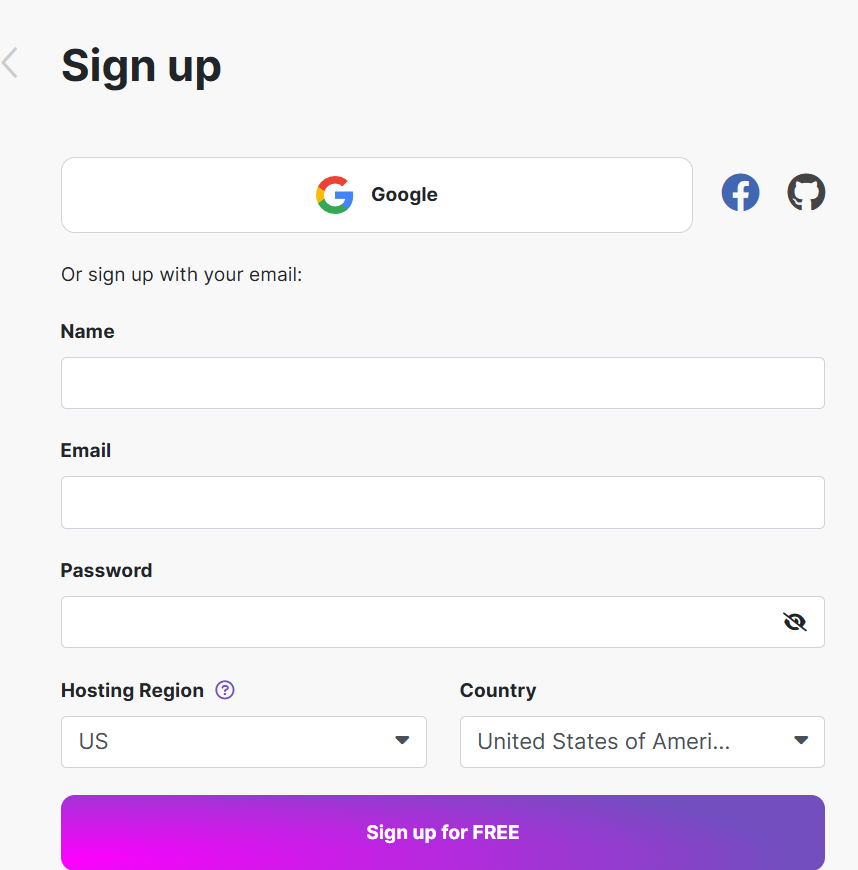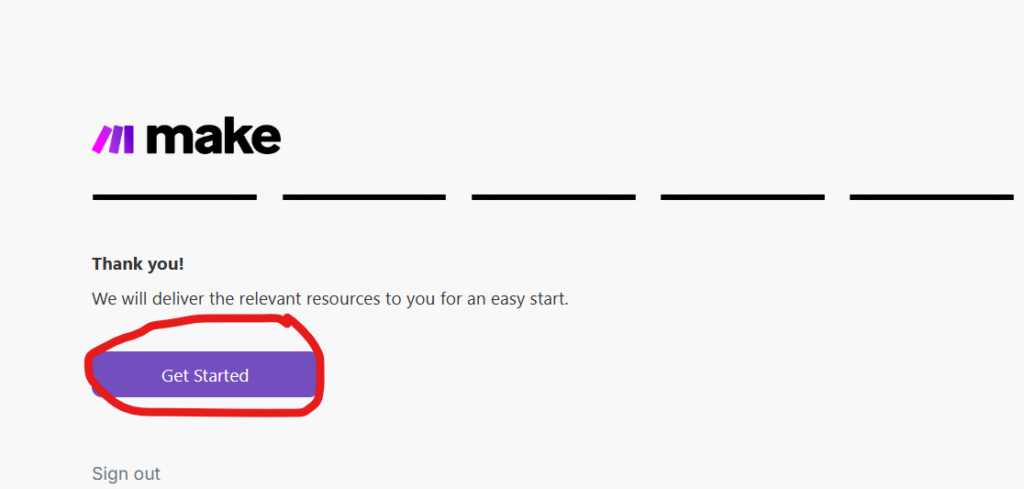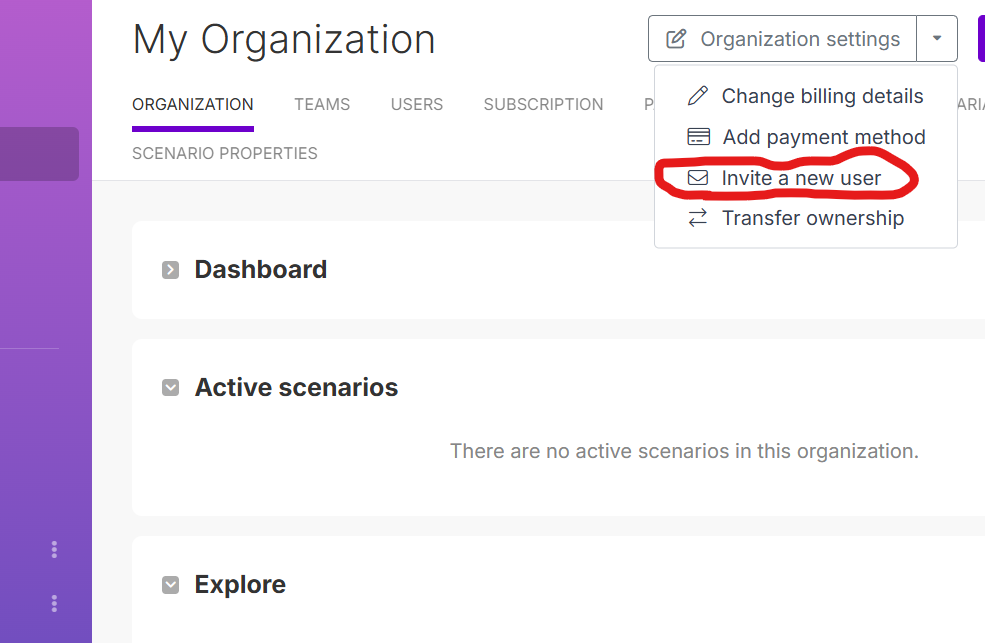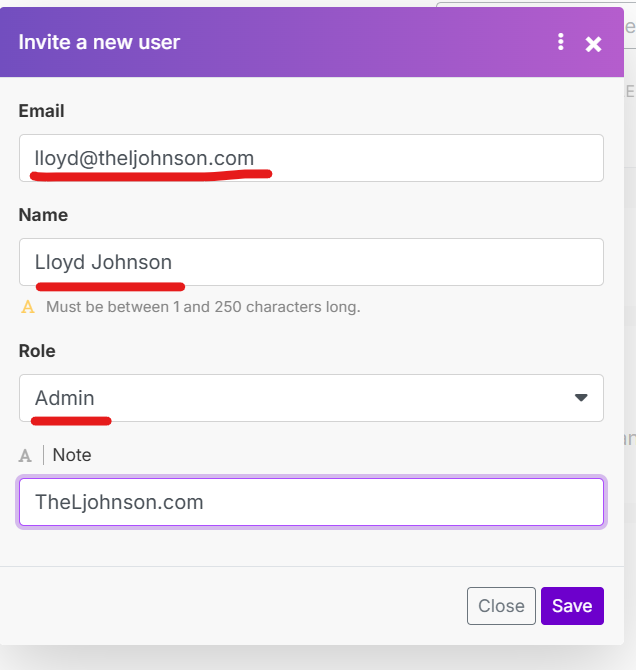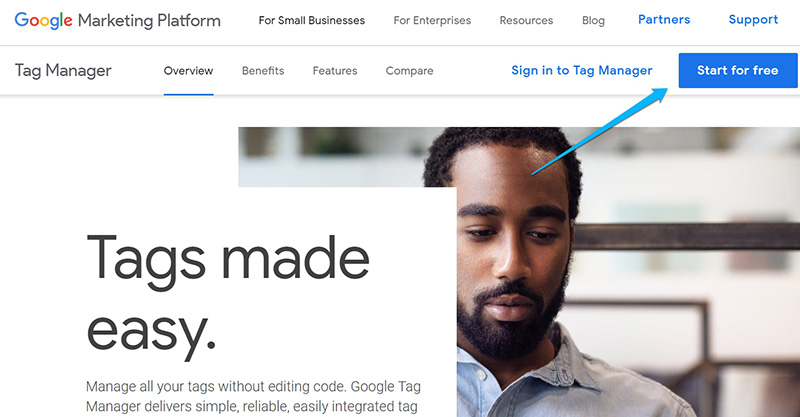Setting up a make.com account is your first step towards automating workflows and integrating a multitude of apps to boost productivity. Make.com, formerly known as Integromat, helps in seamlessly connecting various services without the need for any coding experience.
To get started, navigate to make.com in your preferred web browser. Once there, follow these straightforward steps to register your new account: