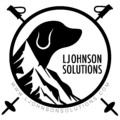In the world of web scraping, having the right tools can make all the difference. One of the most powerful platforms at your disposal is Apify. This guide will walk you through the essentials of setting up Apify for effective scraping integrations, from generating your API key to actual implementation.
What is Apify?
Apify is a versatile web scraping and automation platform designed to help users extract, process, and leverage data from the web. With its robust capabilities, Apify allows the collection of information from various websites efficiently, making it an essential tool for data-driven projects.
In the digital landscape where information is abundant, having a reliable method to gather relevant data is critical. Apify excels in this area, offering a user-friendly interface that simplifies the scraping process, even for those who may not have extensive programming knowledge. You can set up scrapers to gather everything from product details to social media posts, all with minimal fuss.
The power of Apify lies not only in its scraping capabilities but also in its APIs and integrations. These features allow developers and businesses to connect their scraping tasks with different applications seamlessly—be it storing data in a database or triggering workflows in other software. This makes Apify a game-changer for anyone looking to harness the wealth of information available online without getting bogged down by technical complexities.
Getting Started with Apify
Getting rolling with Apify is pretty straightforward. Follow these steps to set up your account and get your scraping projects off the ground.
Step 1: Create an Apify Account
First things first, you’ll need to create an Apify account. Here’s how you do it:
- Visit the Apify website: Head over to Apify. Look for the “Sign Up” button, usually right in your face.
- Fill in your details: You can register using email or social media accounts. Just choose what works for you.
- Secure your account: When you’re picking a password, aim for something strong. Think about mixing letters, numbers, and special characters. Maybe even make it an unguessable phrase—better safe than sorry! After that, you’ll receive a confirmation email. Click that link and you’re officially in!
Step 2: Apify API Key Generation
Next up, let’s get you an API key. This little piece of code is crucial for connecting Apify to other applications and tools. Here’s how to snag yours:
- Navigate to Account Settings: Look for your profile icon, usually at the top right. Click it and find ‘Settings’ in the dropdown.
- Find the API Section: Once you’re in settings, scroll until you hit the API section. It’s often displayed clearly.
- Generate Your Key: Click the button to generate a new API key. Copy it to your clipboard, because you’ll need it for later. Keep your API key safe! Anyone with access to it can control your Apify account.
Step 3: Setting Up Your First Scraper
Now comes the fun part: setting up your first scraper. Apify offers templates to make this easy-peasy.
- Choose a Template: Browse through the available scraper templates. You’ll find options tailored for different tasks, whether it’s data extraction or monitoring.
- Select the Right One: Pick a template that fits your scraping needs. If you’re not sure, there’s often a demo you can check out.
- Customization Time: Once you’ve chosen, tweak the settings to meet your specific requirements. Adjust the URLs, set the parameters, or anything else that personalizes it for your project.
With these steps, you’ll be ready to dive into the world of scraping with Apify!
Integrating Apify with Other Tools
Once you’ve got your Apify scraper up and running, it’s time to maximize its potential by integrating it with other tools. This can streamline your workflow and enable you to automate processes that would otherwise take a lot of manual effort. Here’s a quick guide on how to link Apify with popular platforms like Zapier and Slack, as well as a brief peek into webhooks.
Connecting Apify with Make.com
Make.com is a powerful tool that allows you to connect different applications effortlessly. With Apify, you can set up Scenarios that trigger actions based on your scraping results. For instance, you might want to send new data to a Google Sheet, trigger an email alert, or even post a message in Slack whenever your scraper finishes running. Here’s how to set it up:
- Create a make.com Account: If you don’t have one, head over to this other blog about making your make.com account
- Create a New Scenario: Choose Apify as the trigger app and select an event like “New Item” or “New Dataset.”
- Connect Apify Account: You’ll need to authenticate by entering your Apify API key, which you generated earlier.
- Configure Action: Choose the action app (like Google Sheets or Slack) and set up what you want the integration to do with the scraped data.
- Test & Activate: Make sure to test the integration to ensure everything works smoothly, then activate your Scenario.